Snippy is a neat tool for capturing parts of images. From the description:
How often have you carefully selected some text from a Web page and copied it to an email message? Snippy makes this a snap! Simply click on the little Snippy icon in the taskbar notification area, and mark out the region of the screen that you want to copy — that's it, you're done! The cut-out image will now be in your clipboard, and you can paste it in another application."
It's very small - fast to download and not much memory use.
It does have a way of doing rectangular selections - hold down the shift key - although I think that should be the default and freehand cropping the exception.
I'm willing to believe that a lot of other people have better mouse control than I do but that still makes for lumpy images: 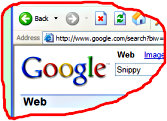
The one thing that Snippy doesn't have is an easy way to save the image to a file. I open MS Paint and paste it there if I want to have a file. There are lots of situations where you can upload a file but can't cut-and-paste. Like uploading to MyAd
But, all in all, this is a useful little tool and I'm adding it to my startup folder.